|
If you don’t currently have a Google Business Profile (formerly Google My Business) you are missing out on a fantastic, free tool that gives your customers access to vital information such as your business operating hours, contact details, location and much more besides. Google is a huge deal when it comes to search engines - it has 92.66% of the search engine market share (Search Engine Market Share Worldwide - June 2023) indeed its name has become synonymous for searching online for something. Why You Need a Google Business Profile
If your business has contact with customers, including those with a physical location such as a hairdressers, or you provide services requiring meeting with customers at other locations such as a plumber or electrician then you are eligible to set up a Google Business Profile. Google Business Profile gives you the opportunity to list your business location on Google Maps and Google local search results - your target audience will have instant access to your exact location and any other important information they may need:
Getting seen online is not always easy, competition is tough and it’s hard to know if anyone will see your business. A Google Business Profile puts your business on Google maps and Google search making it much easier for customers to find you online and makes your physical business location easier to find too.
A Google Business Profile Can Help Your Business Grow Your business profile will be among the first Google search results after the sponsored ads. Being near the top of the search results has many obvious advantages including increasing traffic to your website. Not only that, your profile will appear higher in local search results - helping you target your audience. Another great advantage of your Google Business Profile is the customer reviews - reviews are essential in order build trust and credibility. Increase Visibility, Increase Awareness, Increase Sales There really are no reasons not to set up your Google Business Profile - if you need help setting yours up we can help guide you through the process, including showing you how to update your business details and add posts to your profile. Recent Update To Google Privacy Policy Google recently updated the inactivity period for a Google Account for two years (across all of their accounts and services). The change is now active and applies to any Google Account that hasn’t been used or signed into within a two year timeframe. The earliest date that inactive accounts (and any content) will be eligible for deletion would be December 2023. You will receive reminder emails if your account is inactive before any action is taken so you’ll have plenty of time to sign-in and prevent your accounts from being deleted if you still wish to keep them. Find out more about Google’s inactivity policy here. Need more help? Contact us for more information.
2 Comments
Everyone has heard of Google and you’re probably not surprised to learn that it’s the world’s most visited website! It currently holds more than 92% of the search engine share- it’s seemingly unstoppable! So if you’re making sure your SEO is getting your business seen in searches it makes sense to go one step further and take advantage of Google Business Profile.
What is Google Business Profile? Google Business Profile (previously known as Google My Business) is a free business listing provided by Google. The listing lets you include all your important business contact details and photos and is a brilliant way to boost your business discoverability. It’s only available to businesses that have customer contact, so you’ll have to stick to other tools and analytics if your business is online-only. It’s really beneficial to your business to create a Google Business Profile as once you’re up and running your listing can appear in any of the Google Services from Google Search, Google Maps and Google Shopping. How Can Google Reviews Impact Your Website? Customer reviews are great for your business- they give you valuable insights into your customer and their journey, build trust and credibility and give you great content to use in your social media marketing to boot! Obviously the difference with Google reviews as opposed to say reviews on your business Facebook page is that they’re there for everyone to see- this might seem scary especially as you can’t pick and choose which reviews to share but the combination of star rating and written detail really help your potential customers make an informed choice. Negative Review? Don’t panic! Criticism or negative reviews can be hard to handle but don’t let that put you off creating your Google Business Profile. It’s important to respond to your reviews, positive or negative, as this has been found to affect how your business comes across to customers. A survey carried out by Google and Ipsos Connect found that businesses that respond to reviews are viewed as being more trustworthy than those that don’t so it’s well worth taking the time to reply. Be sure to respond in a timely manner and remain true to your brand voice and image. If a review is negative you should respond honestly and always offer an apology where it is necessary. Criticism is a great learning tool so use it to help improve the weak points in your business. If you get a review that is inappropriate then you can get it removed by reporting it to Google. Top tips for optimising your Google Business Profile
Need help with your Google My Business listing? Want help improving your existing profile? Book a Health Check for first aid assistance. It’s a common misconception to assume SEO is still simply about keyword optimisation, it is so much more than this now. So what does SEO stand for and why do you need it? What is SEO?
In simple terms Search Engine Optimisation (SEO) is anything we do to improve the ranking of our website on search engine results. So that's everything from your website design to your content.
How to prepare content that is SEO ready for your website In order for your website content to improve your SEO it’s essential you have relevant keywords and key phrases:
Most importantly, seek out a good web developer and marketeer and discuss your needs with them. It’s low cost with the potential to boost your business and it’s an essential way of keeping ahead of your competitors. Got any burning SEO questions relevant to your existing website? Drop your questions below, we are happy to help. Lets start with Googlebot... What is Googlebot? Googlebot is Google's web crawling bot (sometimes also called a "spider"). More info on Googlebot > According to Google there are only 3 things that it asks for in having a google friendly site:
Here are 10 more things you can do to help your website get indexed by Google and get found in Googles organic search engine listings.
Have a new website? Or have you recently made changes to your website? You can let Google know... and it with index your website pages by submitting your website URL here: Submit URL to Google > |
PrescriptionMedicated news to revive you and your business. Categories
All
Archives
December 2023
|
Get Connected
Visual Treatment and Cures |
Email Newsletter RemedyReceive a monthly prescription of Email Newsletter Remedy.
|
FREE Consultation
|
Contact
Our Team
|
© Copyright Creative Remedy 2023 | Terms & Conditions of Sale | Terms of Use | Privacy Policy | Cookie Policy
Creative Remedy provide a wide range of visual treatments and cures: Website Design & Website Development, Marketing & Digital Marketing, Logo Design & Branding, Email Marketing, SEO & Blogs & Content Creation, Social Media and Other Ailments in Peterborough and greater Peterborough, Cambridgeshire.




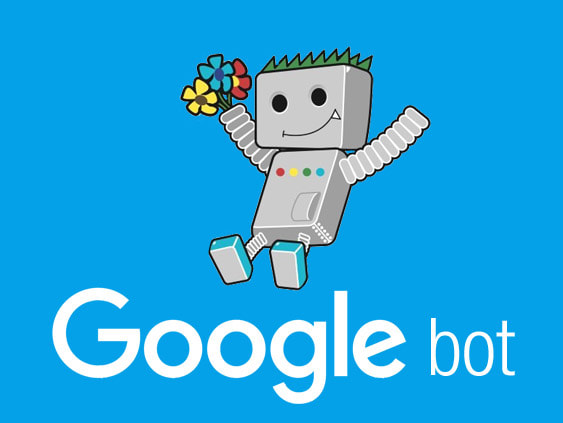
 RSS Feed
RSS Feed









